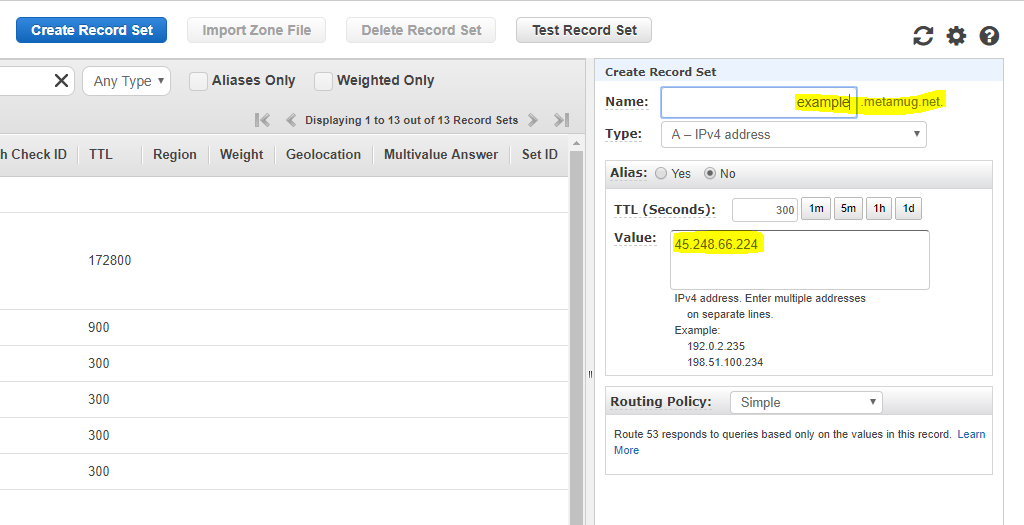
Route 53 is a cloud computing service provided by Amazon Web Services (AWS). It provides a way for you to manage DNS records for your domain names.
Once you have purchased a domain name, you can add it to Route 53 by clicking “Add Record Set” at the top right corner of the screen. Enter the domain name you wish to use and click “Next Step.” Select whether you want to use a CNAME record or an A record. Click “Create Record Set” to complete the process.
You can choose one of two options when setting up a new domain with Route 53. If you want to use a subdomain, you must first purchase a domain through Route 53. Then, you can add a CNAME record to point to your existing domain. Alternatively, you can directly register a domain with Route 53. In this case, you will need to provide the IP address of your server.
Here we are going to use AWS Route 53 as domain manager. You can use other domain registrar like Godaddy etc.
You can also do IP mapping with godaddy or any other provider if you are registered with them.
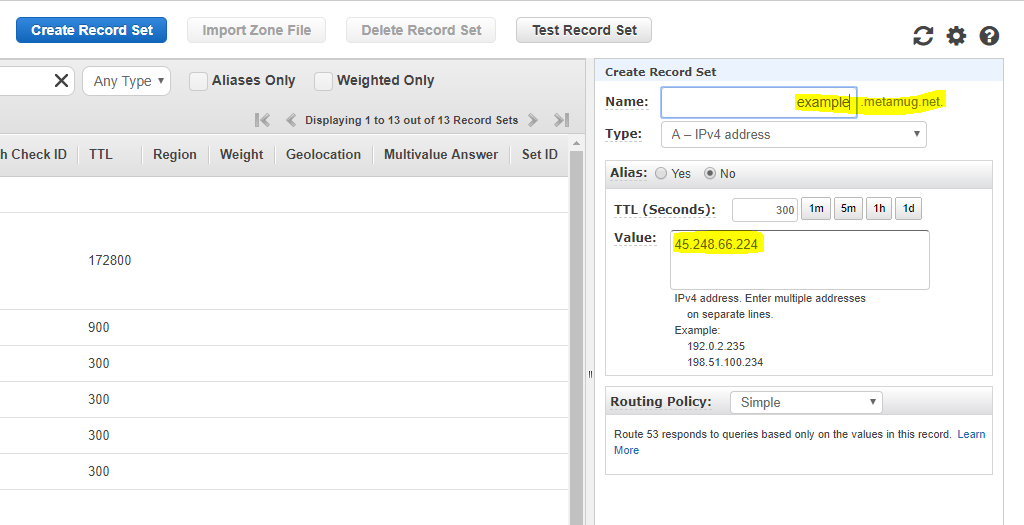
Page Title
Meta Description Route 53 is an AWS service that allows you to create DNS records for your domain name. It also helps you set up email addresses and other web services.
Article Route 53 is a cloud computing service provided by Amazon Web Services (AWS). It provides a way for you to manage DNS records for your domain names, and to set up email accounts and other web services. This video shows how to use this service.
Choose a subdomain or CNAME record. You can choose one of two options when setting up a new domain with Route 53. If you want to use a subdomain, you must first purchase a domain through Route 53. Then, you can add a CNAME record to point to your existing domain. Alternatively, you can directly register a domain with Route 53. In this case, you will need to provide the IP address of your server.
Add your domain name. Once you have purchased a domain name, you can add it to Route 53 by clicking “Add Record Set” at the top right corner of the screen. Enter the domain name you wish to use and click “Next Step.” Select whether you want to use a CNAME record or an A record. Click “Create Record Set” to complete the process.