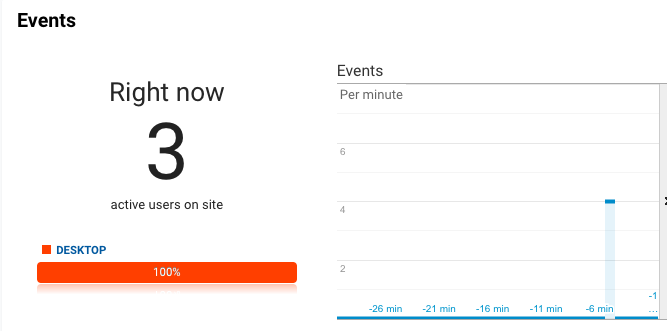
This article assumes you are already familiar with Google Analytics (GA) and know how to send Events using the Google Analytics Javascript library. If you want to understand how to create GA events, this article can help you.
Here's an example of how you would send a GA (Google Analytics) Event using the JS from the browser:
ga('send', {
hitType: 'event',
eventCategory: 'Console',
eventAction: 'submit',
eventLabel: 'Feedback Form Submission'
});The same Event given above can be sent using PHP on the server-side by making a POST request to the Google Analytics API along with the Event data. Here, I have used Curl to make the request:
// GA curl
$req = curl_init('https://www.google-analytics.com/collect');
curl_setopt_array($req, array(
CURLOPT_POST => TRUE,
CURLOPT_RETURNTRANSFER => TRUE,
CURLOPT_POSTFIELDS =>
'v=1&t=event&tid=UA-XXXXXXXX-X&cid=xxxxxxxx-xxxx-xxxx-xxxx-xxxxxxxxxxxx&ec=Console&ea=submit&el=Feedback%20Form%20Submission'
));
// Send the request
$response = curl_exec($req);
We can see that there are 7 post request parameters
v=1&t=event&tid=UA-XXXXXXXX-X&cid=xxxxxxxx-xxxx-xxxx-xxxx-xxxxxxxxxxxx&ec=Console&ea=submit&el=Feedback%20Form%20Submission
Here's what they mean
| Param Name | Meaning | Value |
|---|---|---|
| v | Version | 1 |
| t | Type | event |
| tid | Tracking ID | (Your Tracking ID) |
| cid | Client ID | (Your GA Client ID) |
| ec | Event Category | Console |
| ea | Event Action | Submit |
| el | Event Label | Feedback%20Form%20Submission |
Note, that the last 3 params ec,ea and el are the same ones which you would put in the JS code snippet. Only here, you have to URL encode their values.