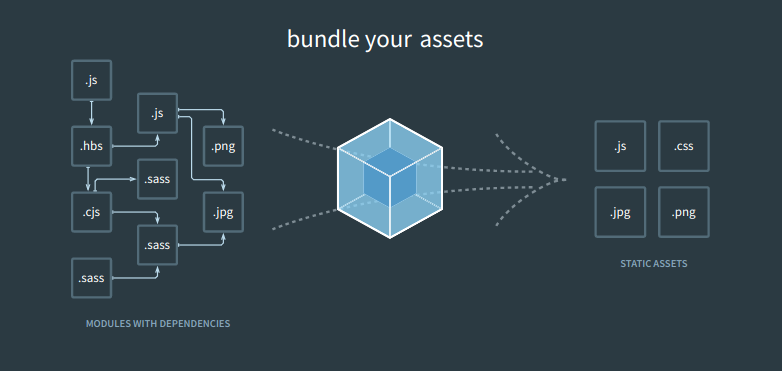
npm init
npm install --save-dev webpack
npm install --save-dev webpack-cli
create a src and test folder and manually create webpack.config.js
index.js
Create index.js in src folder
const user = require("./user")user.js
//your code here
Inside package.json
"scripts": {
"test": "echo \"Error: no test specified\" && exit 1",
"dev": "webpack --mode development",
"build": "webpack --mode production"
},
"devDependencies": {
"webpack": "^5.73.0",
"webpack-cli": "^4.10.0"
}webpack.config.js
var path = require('path');
module.exports = {
resolve: {
fallback: {
"fs": false,
"path": false
},
}
};Run Command
npm run dev
npm run buildInstall latest nodejs before installing webpack-dev-server
https://stackoverflow.com/questions/10075990/upgrading-node-js-to-latest-version?answertab=trending#tab-top
Webpack dev server is useful in hot deployment.
npm install --save-dev webpack-dev-serverChange the package.json file to add following command.
"scripts": {
"test": "echo \"Error: no test specified\" && exit 1",
"start": "npm webpack serve",
"dev": "webpack --mode development",
"build": "webpack --mode production"
},
"devDependencies": {
"webpack": "^5.73.0",
"webpack-cli": "^4.10.0",
"webpack-dev-server":"^4.0.0"
}In webpack.config.js,
devServer: {
static: {
directory: path.join(__dirname, 'public'),
},
compress: true,
port: 9000,
}If your files lie in the root directory.
Inside your
https://webpack.js.org/configuration/dev-server/
Once webpack-dev-server builds the bundle.js file it places it into dist folder. Inside the index.html, do not use the dist folder bundle.js, webpack updates the bundle.js in the directly specified by devserver.
// index.html
<script src="bundle.js"></script> // works
<script src="dist/bundle.js"></script> // doesn't work!https://stackoverflow.com/questions/39066298/webpack-dev-server-hot-reload-not-working
Also do not forget to add gitignore for webpack.