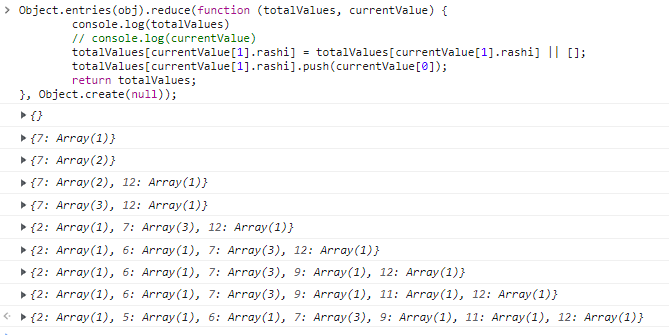
Let us first look at our json object that needs to be iterated. Pretty printing the json file with strigify.
JSON.stringify(obj, null, 2); // spacing level = 2{
"Sy": {"speed": 1.0054454,"rashi": 7 },
"Ch": {"speed": 12.6783487,"rashi": 7 },
"Ma": {"speed": 0.1587292,"rashi": 12 },
"Bu": {"speed": 1.5975625,"rashi": 7 },
"Gu": {"speed": -0.1278241,"rashi": 2 },
"Sk": {"speed": 1.2191773,"rashi": 6 },
"Sa": {"speed": 0.097599,"rashi": 9 },
"Ra": {"speed": -0.0529538,"rashi": 11 },
"Ke": {"speed": -0.0529538,"degree": 16.842893500000002 }
}The above js object contains keys and the value are objects too.
The usual way of accessign the object is using the traditional for loop
for(var g in obj){
console.log(g)
}Instead we can use foreach function.But before we can apply forEach function, we must make the json enumerable using Object.keys()
Object.keys(obj).forEach((k,v)=>{
console.log(v)
})Group an array of objects by key.
In the below code, current value is an array with 2 values. e.g. ['Sy', {rashi: 7, speed: 1.0054454}]
Object.entries(obj).reduce(function (totalValues, currentValue) {
totalValues[currentValue[1].rashi] = totalValues[currentValue[1].rashi] || [];
totalValues[parseInt(currentValue[1].rashi)].push(currentValue[0]);
return totalValues;
}, Object.create(null));will result in following
temp1 = {
2: ["Gu"],
5: ["Ke"],
6: ["Sk"],
7: ["Sy","Ch","Bu"],
9: ["Sa"],
11: ["Ra"],
12: ["Ma"]
}In the below line, every item is pushed as value
totalValues[parseInt(currentValue[1].rashi)].push(currentValue[0]);We have parsed into an integer for futher computation.
If we add console.log(totalValues), we can observe how totalValues is getting populated.
map = new Map(Object.entries(temp1))if(key in temp1){ // key i in map
// key is available in map
} With join method you can convert array into comma separated string
temp1["7"].join(", ")If we wish to add the data on a nodelist, we can iterate over the nodelist using forEach
const houseNodes = document.getElementById('houses').querySelectorAll('p');
houseNodes.forEach(function(houseNode, i){
houseNode.innerHTML= "House No "+i;
})We can extend Array with a custom function for rotating the array.
Array.prototype.rotate = function(n) {
n = n % this.length;
while (this.length && n < 0) n += this.length;
this.push.apply(this, this.splice(0, n));
return this;
}
[...map].rotate(5);Every array has a concat method that can accept another array and produce the combined array. We can reassign this combined array to original array or assign it to a new array.
combined = arr1.concat(arr2)