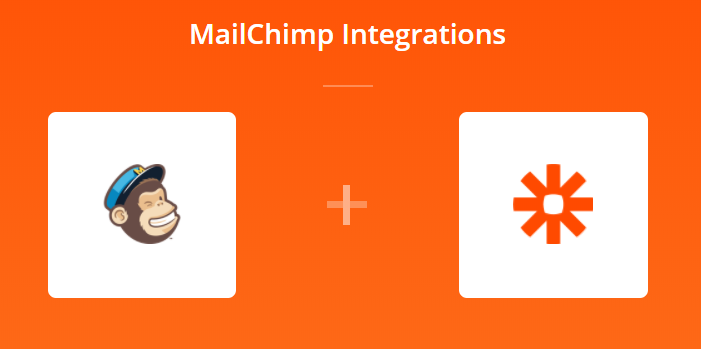
This article assumes that you already created an account on MailChimp and zapier.
Go to zapier dashboards and click on make a new zap and then search for MySQL in the search bar and select new row and click on save button.
To connect MySQL account with zaiper Click on connect an account.
Enter your MySQL connection details and click on Continue. Test MySQL connection and then Save & Continue.
Select the table name and Dedupe Key i.e Primary key and click on Continue.
Select Add/Update Subscriber row and click on save button.
Click on connect an account to connect your MailChimp account with zaiper.
Enter your MailChimp login credentials click on Continue. Test MailChimp connection and then Save & Continue.
Assuming that you already have created a list to send emails on MailChimp account. Select the list name and Subscriber Email that you want to subscribe and then Click on Continue
Click on send test to MailChimp and then Click on Finish.
Name your zap and click on turn on the Zap and then you are good to go.
Note - While on, this Zap will automatically check for your MySQL New Row every 5 minutes.