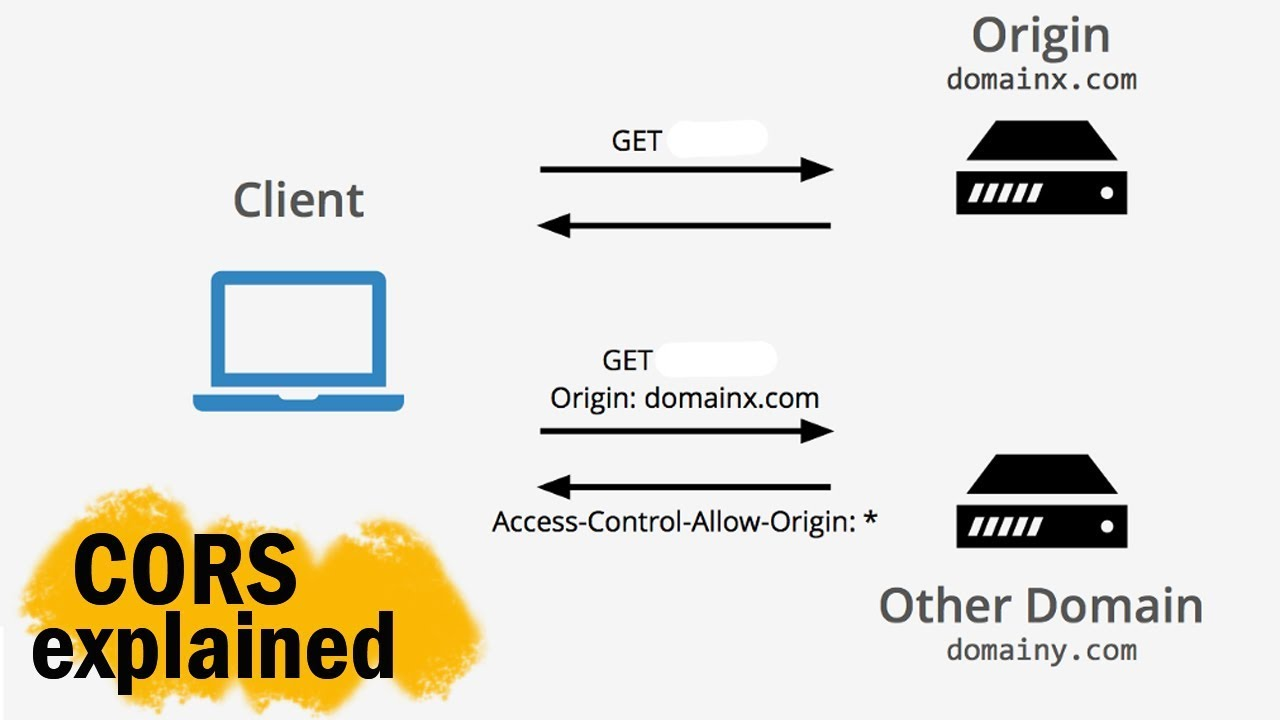
This article requires basic understanding of Cross Origin Resource Sharing (Cors) and Apache Tomcat configurations
CORS support in Tomcat is provided via a filter. You need to add this filter to your web.xml file and configure it to match your requirements. Full details on the configuration options available can be found in the Tomcat Documentation.
Note that you need Tomcat 7.0.41 or higher.
Apache tomcat already comes with CorsFilter which is a Filter implementation. So we don't need to write our own filter.
CorsFilter configuration allows us to configure the following,
Comma seperated values must be added for each of the init params.
<filter>
<filter-name>CorsFilter</filter-name>
<filter-class>org.apache.catalina.filters.CorsFilter</filter-class>
<init-param>
<param-name>cors.allowed.origins</param-name>
<param-value>http://localhost:8080,https://example.com,https://app.example.com</param-value>
</init-param>
<init-param>
<param-name>cors.allowed.methods</param-name>
<param-value>GET,POST,HEAD,OPTIONS,DELETE,PUT</param-value>
</init-param>
<init-param>
<param-name>cors.allowed.headers</param-name>
<param-value>Content-Type,Authorization,Accept,Origin,Access-Control-Request-Method,Access-Control-Request-Headers,Content-Length,Connection</param-value>
</init-param>
<init-param>
<param-name>cors.exposed.headers</param-name>
<param-value>Authorization,Access-Control-Allow-Origin,Access-Control-Allow-Credentials,Content-Type,Content-Length,Content-Encoding,Connection</param-value>
</init-param>
<init-param>
<param-name>cors.support.credentials</param-name>
<param-value>true</param-value>
</init-param>
</filter>
<filter-mapping>
<filter-name>CorsFilter</filter-name>
<url-pattern>/*</url-pattern>
</filter-mapping>